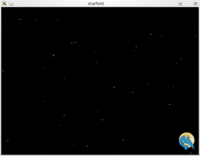1
2
3
4
5
6
7
8
9
10
11
12
13
14
15
16
17
18
19
20
21
22
23
24
25
26
27
28
29
30
31
32
33
34
35
36
37
38
39
40
41
42
43
44
45
46
47
48
49
50
51
52
53
54
55
56
57
58
59
60
61
62
63
64
65
66
67
68
69
70
71
72
73
74
75
76
77
| ' Gambas module file
PUBLIC screen AS NEW window AS "screen"
' structure pour stocker les coordonnées d'une étoile
' ainsi que sa vitesse
PUBLIC STRUCT Star
x AS INTEGER
y AS INTEGER
speed AS INTEGER
END STRUCT
' notre champ étoilé
PRIVATE Starfield AS NEW Star[]
' le logo
PRIVATE img AS Image
PRIVATE rotation AS INTEGER = 0
PUBLIC SUB Main()
DIM i AS INTEGER
DIM stars AS Star
RANDOMIZE
' Ouverture de notre fenêtre, on limite
' a 60 images par secondes maximum
WITH screen
.framerate = 60
.show()
END WITH
img = Image.Load("gambaslogo.png")
' Remplissons notre champ étoilé
FOR i = 0 TO 100
Stars = NEW star
Stars.x = Int(Rnd(Screen.Width))
Stars.y = Int(Rnd(screen.Height))
Stars.speed = Int(Rnd(1, 4))
Starfield.Push(stars)
NEXT
END
PUBLIC SUB screen_draw()
DIM Stars AS Star
screen.Clear()
FOR EACH Stars IN Starfield
' Plus une étoile est rapide (proche), plus elle est lumineuse
Draw.ForeColor = &h444444& * Stars.speed
' Plus elle est proche plus sa trace est longue
Draw.Line(Stars.x, Stars.y, Stars.x + (Stars.speed * 2), stars.y)
Stars.x = Stars.x + Stars.speed
' Notre étoile est hors de l'écran
IF Stars.x > screen.Width THEN
Stars.x = 0
Stars.y = Int(Rnd(screen.Height))
Stars.speed = Int(Rnd(1, 4))
ENDIF
NEXT
' Attention la couleur affecte aussi les images !
Draw.ForeColor = &hFFFFFF&
' on applique la rotation et on affiche le logo
Draw.Rotate(rotation)
Draw.Image(img, 570, 405)
' rotation de 0 a 360 :-)
rotation = (rotation + 1) MOD 360
END
|